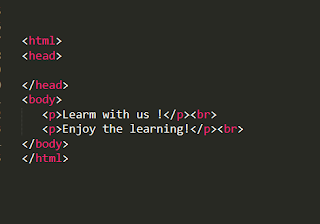INTRODUCTION TO HTML :
- HTML stands for Hypertext Markup Language.
- In 1991 html was found by scientist 'Tim Berners Lee'.
- It is used to create web pages .
- It is a standard markup language.
- The term Hypertext was coined by Ted Nelson which means it contains links to the other pages.
- Markup means the specific type of text i.e. html uses html tags that shows the specific feature of that text.
- html shows the structure of an web page.
HTML 1.0-1191
HTML 2-1995
HTML 3.2-1997
HTML 4.01-1999
HTML5-2014
- html5 is the latest version of html.
EASILY AVAILABLE HTML EDITORS :
- notepad
- sublime text 3
HTML COMMENTS :
- By using html comment tag , you can add error text or any other message .
- The browser dosent't shows your comments in html document
- You can add message in comment section for remembering purpose.
- This is an opening tag , no need to close.
<!...........add comment here......>
EXAMPLE :
<!program about p tag>
HTML TAGS :
- HTML tags are like keywords that helps the browser or user to differentiate between normal data and html tags.
- They the browser , how to format the document according used tags in formatting.
- Tags defined in < > this symbols .
- < > called as an opening tag.
- < / > called as an closing tag.
for example : <p> tag has its closing tag </p> .
EXAMPLE :
Tag that having no closing tag or companion tag is called as an singular tag . Singular tags are also called as opening tags .These tags dosen't have the compulsion of closing tags . They are unpaired and single .
| DOCTYPE | to show the browser that which html version we are using |
| title | give title in html document |
| meta | gives information about html document |
| style | gives styling and css information about document |
| link | shows linking between current document and other linked document |
| Tag | Use of tag |
|---|---|
| p | used for writing paragraph |
| h1 | heading tag (largest size to heading ) |
| h2 | heading tag |
| h3 | heading tag |
| h4 | heading tag |
| h5 | heading tag |
| h6 | heading tag(smallest size to heading) |
| br | break line tag |
| pre | preformatted text |
| em | shows text that has stress emphasis |
| q | marks short quotation |
| abbr | abbreviation tag shows the short form of element |
| del | shows the range of text deleted from the document |
| address | shows the contact information of person or organization in the document |
| cite | shows the reference to cited work of title of the document |
| strong | shows the important text in bold |
| var | used to define the variable for mathematical equation |
| code | used to define the piece of computer code |
| bdo | stands for bi-directional override which is used to change current direction |
| acronym | used to spell out the another word |
| dfn | used to specify the defining instance of term in an document |
| blockquote | shows the section of text quoted from another source |
| ins | used to mark text in document |
| samp | used to represent output from computer program i.e. shows the output in browsers default font |
| br | used to break line |
| hr | horizontal rule which used create sections in document |
| li | shows list of elements |
| ul | defines unordered list |
| ol | defines ordered list |
| dt | shows description list |
| dd | shows definition of elements in list |
| table | used to create table in document |
| th | used to define table heading |
| tr | used to define table raw |
| td | used to define table data |
| tbody | defines body content in html table |
| caption | defines html table caption |
| col | used to give column properties to each column in table |
| thead | used to give header to body content |
| tfoot | used to give footer in body content |
| colgroup | shows groups of columns in html table |
| form | used to create form in document |
| input | used to define input data |
| textarea | used to insert multiple lines in form |
| button | used to define the type of button used in form like submit or reset |
| select | used to create the drop-down list |
| option | used to choose option from created list |
| fieldset | used to group related elements in html form |
| label | shows label for element |
| legend | used to give caption for parent element |
| optgroup | creates grouping of options in drop-down list |
| a | used to give linking of another page in document |
| base | used to specify the base url |
| img | used to insert image in an html document |
| area | used to map area on image and make clickable for the user |
| map | used to define image map in document |
| param | can pass parameters to object embedded in object element |
| object | used to show |
OTHER TAG :
| script | defines client-side script |
| noscript | used when we want to access the page when script is disabled |